General Information
This Partial is only for presenting some information. You will not see anything in preview mode and you should remove the Partial before publishing. In some Foundation project templates you will find some more information Partials, you also should remove them before publishing.
Non Foundation stacks used in this project template
- Jack - Joe Workman
- Target - Joe Workman
- FontAwesome - Joe Workman
- MagicGellan2 - BigWhiteDuck
- Geo - Doobox
Learning Foundation
Creating a website using templates can be a better way to a reasonable outcome within a short time. My project templates can be your starting point on the way to a fully functional and impressive website - a website your page visitors will like and which meet its target.
My Foundation project templates are preconfigured. You can focus on the content and you only have to do some individual customizing - you paste or write your text, insert your images and you only have to enter the login details of your FTP server. After a really short time you can publish a fully functional website. Using templates saves time and money and will help to get in touch with a challenging webdesign framework.
My templates function on a desktop computer but also look good on mobile devices. They had been checked on desktop systems, on iOS and on Android. But they do not work with older versions of the Internet Explorer because the Foundation framework doesn’t support this. The Internet Explorer will be forwarded to a special error page (“Legacy Browser“).
My templates are optimized for search engines: They come with a preconfigured SEO Helper stack and use structured data.
The Foundation framework was created by ZURB. Joe Workman brought this framework to the RapidWeaver platform. When you make your first steps in web designing, Foundation may not be easy to understand but my templates can be a doorway to this advanced and forward looking system.
You find a lot of information on Joe Workman’s tutorial page: JW Doc Portal
Header image by Pexels.com
Site Styles Stack
This stack is for basic settings of your page. It is essential for Foundation pages.
If use use the Site Styles as a partial you can transfer settings you made in one page to other pages.
Language Settings:
Make sure that the language settings for your country are made.
Color Settings:
Text Colors are used for text elements and Element Colors are used for special elements. Swatches are primarily used for objects with two colors, like a button, first is primary color, second is secondary color. So if you set a swatch to red and blue, then choose a button, the color of the button is red and the text of the button is blue. Colors in swatches are used in different ways based in the context. When applied to fonts then the first color is used. When applied to a container like a panel, then the background. A button uses both.
I you need a color outside of the Site Styles, there's often a 'Custom Style' checkbox/option which you can use.
Font Settings:
In Foundation, you can use some preconfigured fonts but you also can use web fonts.
Google Fonts are the easiest way to use web fonts you are offered about 1000 fonts. Go to the Google Fonts site and select a special font name. The font name you write into the Site Styles setting, separated for title, slogan, subtitles (H1 - h&) and text (P). Note that you can the weight of the font, i.e. 300, 400. 700, etc, but some of the Google fonts will only be offered with a font weight of 400. Using a font weight that is not supported can cause issues.
This Partial is only for presenting some information. You will not see anything in preview mode and you should remove the Partial before publishing. In some Foundation project templates you will find some more information Partials, you also should remove them before publishing.
SEO Helper Stack
Here you can make your settings for better SEO.
Description: A page description is essential. Make sure that the description is individual for each page.
Browser Title: Additionally you should configure a browser title in Page Inspector > General Settings. Make sure that the title is individual for each page.
Page Speed: You can use this for loading scripts at the end of page loading but you should check the functionality of your page before publishing. For SEO tacking it might better not to use Page Speed
Robots: There are two ways to setup a robots declaration: You can make a declaration for each single page but you also can write a robots.txt file for the root directory of your server. What is better you should decide on a case-by-case basis
Keep in mind that there are further SEO setting in Page Inspector > Meta Tags & HTML Code, these are a little bit different. Here you should at least setup a language tag and an expires tag what is not possible in the SEO Helper stack.
This Partial is only for presenting some information. You will not see anything in preview mode and you should remove the Partial before publishing. In some Foundation project templates you will find some more information Partials, you also should remove them before publishing.
Content
Structure Stacks:
For SEO reasons the content of your page is organized by Structure Stacks. This has nothing to do with the Structured Meta Data in the SEO Helper Stack but is for better machine readability by crawlers or reading devices.
Columns:
Websites (especially responsive websites) are based on a column grid. Basically you should organize your content stack in a column system. Otherwise content will be displayed side wide.
Foundation stacks and 3rd party stacks:
The Foundation suite offers a lot of stack solutions for a large range of tasks. These Foundation stacks will harmonize and you will avoid conflicts when you use only these stacks. But it will be possible to use any 3rd party stack (I have never seen a stack that cannot be used in Foundation but theoretically conflicts are possible).
For better performance do not make the mistake to use to much different stacks. You will lose the track and the performance of your site will suffer.
This Partial is only for presenting some information. You will not see anything in preview mode and you should remove the Partial before publishing. In some Foundation project templates you will find some more information Partials, you also should remove them before publishing.
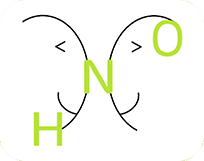
HNO Praxis
Dr. med. Katja Weinert
Text, Images & Vididoes
Text:
If you want to format text, you should use the options of Page Inspector > Page (= stacks settings). Only in exceptional cases you can format text in a stack.
If you want to choose another font for a single stack you should use special stacks solutions.
Images:
You can drag images into the area most of the image stacks offer but you can also warehouse images. Images should be the correct pixel values for the container of the web page they are embedded. The file size should be not too large because a large file size will affect the performance of your page.
You can use JPG and TIFF, for SVG you need special image stacks, e.g. GraphicStack from stacks4stacks.
Videos:
There are a lot of ways to embed videos into a web page. Please note that a video must be embedded in different file formats because the different browsers need different video formats.
This Partial is only for presenting some information. You will not see anything in preview mode and you should remove the Partial before publishing. In some Foundation project templates you will find some more information Partials, you also should remove them before publishing.
Herzlich willkommen in unserer Facharztpraxis für Hals-Nasen-Ohrenheilkunde.
Wir behandeln das gesamte Spektrum der HNO-Heilkunde für Kinder und Erwachsene und sind zudem spezialisiert in Allergologie und Akupunktur. Ergänzende Untersuchungen zum Hör- und Gleichgewichtssinn, Halsultraschall und Schnarchdiagnostik sind bei entsprechendem Anlass gern möglich.
Sprechzeiten
Montag: 13.00 - 16.00 Uhr
Dienstag: 9.00 - 12.00 und 13.00 - 17.00 Uhr
Mittwoch: 8.00 - 12.00 Uhr
Donnerstag: 9.00 - 12.00 und 13.00 - 17.00 Uhr
Freitag: 8.00 - 12.00 Uhr
Im Akutfall oder außerhalb der Sprechzeiten:
Kassenärztlicher Notdienst 116 117
Adresse
HNO-Praxis Dr. Weinert
Ernst-Kamieth-Straße 11
06112 Halle (Saale)
Telefon: 0345 / 68 11 90 30
Fax: 0345 / 68 11 90 29

Dr. Katja Weinert
Vita
Fachärztin für HNO-Heilkunde
Allergologie und Akupunktur
• 2025 DEGUM-Zertifikat Stufe II für das Gebiet Kopf/Hals-
Ultraschall-Diagnostik
• 2024 - 2025 Weiterbildung in Psychosomatischer Grundversorgung
• 2024 Anerkennung der Zusatzbezeichnung Akupunktur
• 2024 Zertifikat zur Diagnostik und Therapie Schlafbezogener
Atmungsstörungen
• 2023 Anerkennung der Zusatzbezeichnung Allergologie
• 2023 A-Diplom Akupunktur
• 2022 Promotion
• 2020 - 2023 Fachärztin für Hals-Nasen-Ohrenheilkunde, Kopf- und Hals-Chirurgie am Universitätsklinikum Halle (Saale)
• 2020 Ernennung zur Fachärztin für Hals-Nasen-Ohrenheilkunde
• 013 - 2020 Assistenzärztin in der Hals-Nasen-Ohren-Heilkunde, Kopfund Hals-Chirurgie am Universitätsklinikum Halle (Saale)
• 2012 Approbation als Ärztin
• 2006 - 2012 Studium der Humanmedizin in Halle (Saale) und Nancy, Frankreich

Urte Weinert
Hörakustikmeisterin
Funktionsdiagnostik
Hörakustikmeisterin
Funktionsdiagnostik

Jennifer Dormin
Gesundheits- und Krankenpflegerin
Medizinische Fachangestellte
Praxismanagerin
VERAH
Gesundheits- und Krankenpflegerin
Medizinische Fachangestellte
Praxismanagerin
VERAH
Impressum
HNO-Praxis
Dr. med. Katja Weinert
Ernst-Kamieth-Straße 11
06112 Halle (Saale)
Telefon: 0345 / 68 11 90 30
Fax: 0345 / 68 11 90 29
info@hnopraxis-weinert.de
www.hnopraxis-weinert.de
Berufsbezeichnung: Ärztin (verliehen in Deutschland)
Zuständige Ärztekammer:
Landesärztekammer Sachsen-Anhalt (www.aeksa.de)
Zuständige Kassenärztliche Vereinigung:
Kassenärztliche Vereinigung Sachsen-Anhalt (www.kvsa.de)
Berufsrechtliche Regelungen:
Die Berufsordnung ist zu beziehen, beziehungsweise einzusehen bei der zuständigen Ärztekammer (www.aeksa.de)
Redaktionell Verantwortlicher: Dr. med. Katja Weinert
Technische Umsetztung, Design & Grafik:
m marketing-production
Robert-Franz-Ring 9
06108 Halle (Saale)
Internet: www.marketing-production.de
1. Inhalt des Online-Angebotes
Die auf unseren Internetseiten zur Verfügung gestellten Inhalte sind unseres Erachtens verlässlich und sorgfältig erarbeitet. Wir übernehmen jedoch keine Gewährleistung für die Vollständigkeit, Richtigkeit und Genauigkeit sämtlicher Inhalte auf den Webseiten. Wir übernehmen keinerlei Gewähr für die Aktualität, Korrektheit, Vollständigkeit oder Qualität der bereitgestellten Informationen. Haftungsansprüche gegen den Autor, welche sich auf Schäden materieller oder ideeller Art beziehen, die durch die Nutzung oder Nichtnutzung der dargebotenen Informationen bzw. durch die Nutzung fehlerhafter und unvollständiger Informationen verursacht wurden, sind grundsätzlich ausgeschlossen, sofern seitens des Autors kein nachweislich vorsätzliches oder grob fahrlässiges Verschulden vorliegt.
Die auf unserer Homepage für Sie bereitgestellten Gesundheitsinformationen dürfen weder als Ersatz für professionelle Beratung und/oder Behandlung durch approbierte Ärzte und Zahnärzte angesehen werden, noch dürfen aufgrund der Informationen eigenständig Diagnosen gestellt oder Behandlungen begonnen oder abgesetzt werden. Beachten Sie bitte, dass unsere Gesundheitsinformationen nicht den Arztbesuch ersetzen.
Alle Angebote sind frei bleibend und unverbindlich. Wir behalten es uns ausdrücklich vor, Teile der Seiten oder das gesamte Angebot ohne gesonderte Ankündigung zu verändern, zu ergänzen, zu löschen oder die Veröffentlichung zeitweise oder endgültig einzustellen.
2. Verweise und Links
Trotz sorgfältiger Kontrolle externer Links übernehmen wir keine Haftung für deren Inhalte. Für den Inhalt verlinkter Stellen sind ausschließlich deren Betreiber verantwortlich. Bei direkten oder indirekten Verweisen auf fremde Internet-Seiten ("Links"), die außerhalb des Verantwortungsbereiches des Autors liegen, würde eine Haftungsverpflichtung ausschließlich in dem Fall in Kraft treten, in dem wir von den Inhalten Kenntnis hat und es ihm technisch möglich und zumutbar wäre, die Nutzung im Falle rechtswidriger Inhalte zu verhindern. Wir erklären hiermit ausdrücklich, dass zum Zeitpunkt der Link-Setzung keine illegalen Inhalte auf den zu verlinkenden Seiten erkennbar waren. Auf die aktuelle und zukünftige Gestaltung, die Inhalte oder die Urheberschaft der gelinkten/verknüpften Seiten haben wir keinerlei Einfluss. Deshalb distanziert er sich hiermit ausdrücklich von allen Inhalten aller gelinkten/verknüpften Seiten, die nach der Link-Setzung verändert wurden. Diese Feststellung gilt für alle innerhalb des eigenen Internet-Angebotes gesetzten Links und Verweise sowie für Fremdeinträge in vom Autor eingerichteten Gästebüchern, Diskussionsforen und Mailing-Listen. Für illegale, fehlerhafte oder unvollständige Inhalte und insbesondere für Schäden, die aus der Nutzung oder Nichtnutzung solcherart dargebotenen Informationen entstehen, haftet allein der Anbieter der Seite, auf welche verwiesen wurde, nicht derjenige, der über Links auf die jeweilige Veröffentlichung lediglich verweist.
3. Urheber- und Kennzeichenrecht
Wir sind bestrebt, in allen Publikationen die Urheberrechte der verwendeten Grafiken, Tondokumente, Videosequenzen und Texte zu beachten, von ihm selbst erstellte Grafiken, Tondokumente, Videosequenzen und Texte zu nutzen oder auf lizenzfreie Grafiken, Tondokumente, Videosequenzen und Texte zurückzugreifen. Alle innerhalb des Internet-Angebotes genannten und ggf. durch Dritte geschützten Marken- und Warenzeichen unterliegen uneingeschränkt den Bestimmungen des jeweils gültigen Kennzeichenrechts und den Besitzrechten der jeweiligen eingetragenen Eigentümer. Allein aufgrund der bloßen Nennung ist nicht der Schluss zu ziehen, dass Markenzeichen nicht durch Rechte Dritter geschützt sind! Das Copyright für veröffentlichte, vom Autor selbst erstellte Objekte bleibt allein beim Autor der Seiten. Eine Vervielfältigung oder Verwendung solcher Grafiken, Tondokumente, Videosequenzen und Texte in anderen elektronischen oder gedruckten Publikationen ist ohne ausdrückliche Zustimmung des Autors nicht gestattet.
4. Datenschutz
Sofern innerhalb dieses Internetangebots die Möglichkeit zur Eingabe persönlicher Daten (Namen, Anschriften, sonst. Kontaktdaten) besteht, so erfolgt die Erhebung der Daten beim Nutzer auf ausdrücklich freiwilliger Basis. Wir behandeln Ihre personenbezogenen Daten vertraulich sowie gemäß den gesetzlichen Datenschutzvorschriften und dieser Datenschutzerklärung.
Personenbezogene Daten erheben und verwenden wir nur, soweit diese für die Begründung, inhaltliche Ausgestaltung oder Änderung des Vertragsverhältnisses erforderlich sind (Bestandsdaten). Personenbezogene Daten über die Inanspruchnahme unserer Internetseiten erheben und verwenden wir nur, soweit dies erforderlich ist, um die Inanspruchnahme unserer Telemedien zu ermöglichen und abzurechnen (Nutzungsdaten).
Wir übermitteln personenbezogene Daten an Dritte nur, wenn dies im Rahmen der Vertragsbeziehung erforderlich ist. Eine anderweitige Übermittlung, etwa für Zwecke der Werbung, findet nicht statt.
Eine Nutzung Ihrer personenbezogenen Daten für eigene Werbezwecke nehmen wir nur vor, wenn Sie hierin zuvor ausdrücklich eingewilligt haben. Die Einwilligung kann durch Sie jederzeit widerrufen werden.
Beim Zugriff auf unsere Internetseiten übermittelt Ihr Internet-Browser automatisch Daten an unseren Webserver. Hierbei handelt es unter anderem um Browsertyp und -version, verwendetes Betriebssystem, verweisende URL, Name der abgerufenen Datei, übertragene Datenmenge, Datum und Uhrzeit des Zugriffs sowie Ihre IP-Adresse. Diese Daten können von uns einer bestimmten Person nicht zugeordnet werden. Sie werden getrennt von anderen Daten, die Sie im Rahmen der Nutzung unseres Internetangebots eingeben, gespeichert. Ihre Auswertung erfolgt nur zu statistischen Zwecken.
Unsere Internetseiten verwenden zum Teil so genannte Cookies. Diese Textdateien dienen dazu, den Funktionsumfang unseres Internetangebots zu erweitern und die Nutzung für Sie komfortabler zu gestalten. Mit Hilfe von Cookies werden beim Aufruf unserer Webseiten Daten auf Ihrem Rechner gespeichert. Sie ermöglichen uns unter anderem die Analyse der Benutzung unserer Webseiten. Die Analyse selbst kann auch durch Webanalysedienste erfolgen. Durch entsprechende Einstellungen in Ihrem Internet-Browser können Sie das Speichern von Cookies auf Ihrem Rechner verhindern. Dies könnte jedoch zu Einschränkungen der Funktion unseres Angebots führen.
5. Auskunftsrecht
Sie sind berechtigt, jederzeit unentgeltliche Auskunft über die zu Ihrer Person gespeicherten Daten, deren Herkunft und Empfänger sowie den Zweck der Speicherung zu verlangen. Bei Fragen zum Datenschutz können Sie sich jederzeit an die o.g. verantwortliche Stelle wenden.
6. Rechtswirksamkeit dieses Haftungsausschlusses
Dieser Haftungsausschluss ist als Teil des Internetangebotes zu betrachten, von dem aus auf diese Seite verwiesen wurde. Sofern Teile oder einzelne Formulierungen dieses Textes der geltenden Rechtslage nicht, nicht mehr oder nicht vollständig entsprechen sollten, bleiben die übrigen Teile des Dokumentes in ihrem Inhalt und ihrer Gültigkeit davon unberührt.
7. Copyright
Vervielfältigung der hier veröffentlichten Inhalte und Grafiken nur mit ausdrücklicher schriftlicher Genehmigung.
Datenschutz
Die Nutzung unserer Webseite ist in der Regel ohne Angabe personenbezogener Daten möglich. Soweit auf unseren Seiten personenbezogene Daten (beispielsweise Name, Anschrift oder eMail-Adressen) erhoben werden, erfolgt dies, soweit möglich, stets auf freiwilliger Basis. Diese Daten werden ohne Ihre ausdrückliche Zustimmung nicht an Dritte weitergegeben.
Wir weisen darauf hin, dass die Datenübertragung im Internet (z.B. bei der Kommunikation per E-Mail) Sicherheitslücken aufweisen kann. Ein lückenloser Schutz der Daten vor dem Zugriff durch Dritte ist nicht möglich.
Der Nutzung von im Rahmen der Impressumspflicht veröffentlichten Kontaktdaten durch Dritte zur Übersendung von nicht ausdrücklich angeforderter Werbung und Informationsmaterialien wird hiermit ausdrücklich widersprochen. Die Betreiber der Seiten behalten sich ausdrücklich rechtliche Schritte im Falle der unverlangten Zusendung von Werbeinformationen, etwa durch Spam-Mails, vor.
Quellenangaben: eRecht24 Disclaimer
TYPO3SEARCH_end
© HNO Praxis Weinert








